I discovered Desmos while subbing a math class. It’s a nifty, nicely-designed online graphing calculator. The students were working on a project where they had to create designs and animations by combining mathematical equations (such as a bicycle and a stick figure dribbling a basketball). I immediately thought “you could fab these shapes!” By which I mean you could use a CNC tool (milling machine, lasercutter, vinyl cutter, embroidery machine, 3D printer, etc) to make them physical.
First, make something! I googled “beautiful parametric equations” and rather liked Lissajous curves (also hypotrochoids, but I wanted to try something new 🙂 ) Plug the formula in, play with parameters:
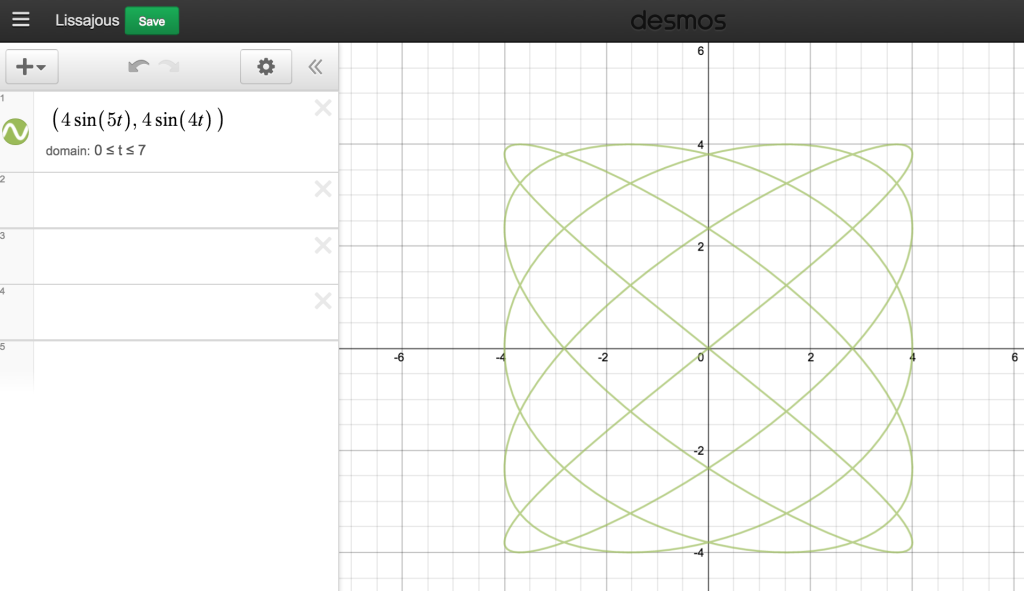
Next, turn off the graph and bold the lines. Click the wrench (settings). Choose Projector Mode, and click on X-axis, Y-axis, and Grid to turn these off.
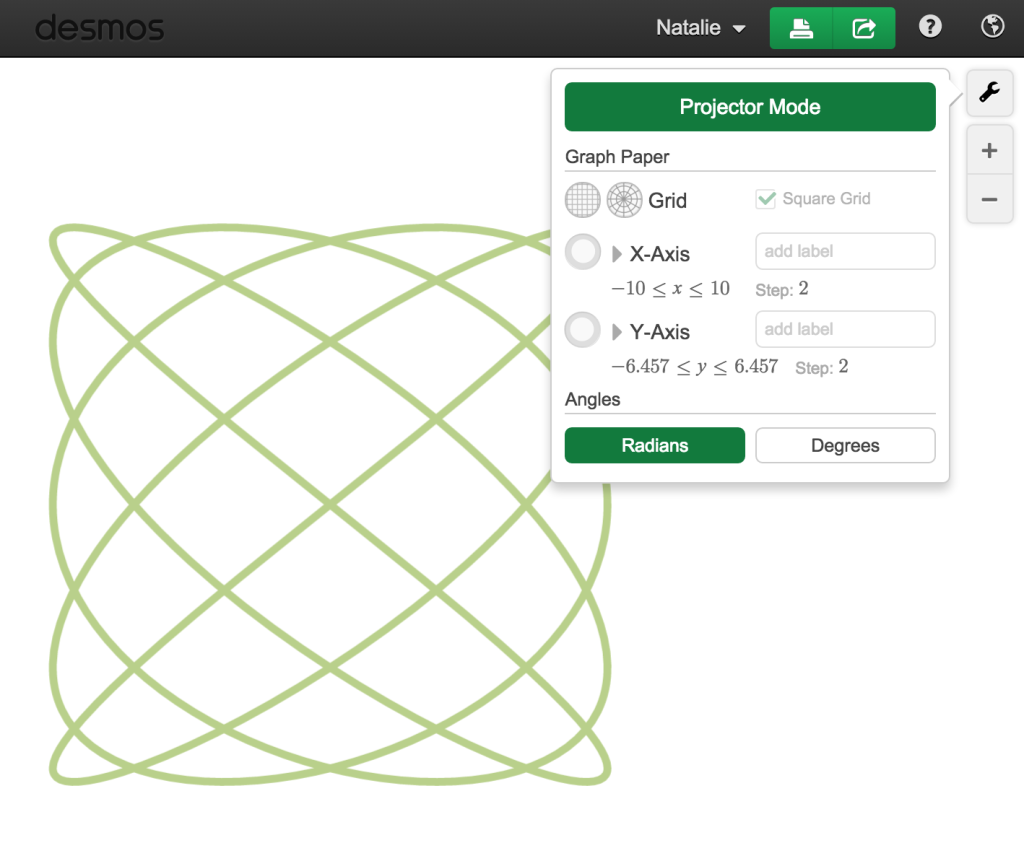
Click Share and then Image to save as a PNG.
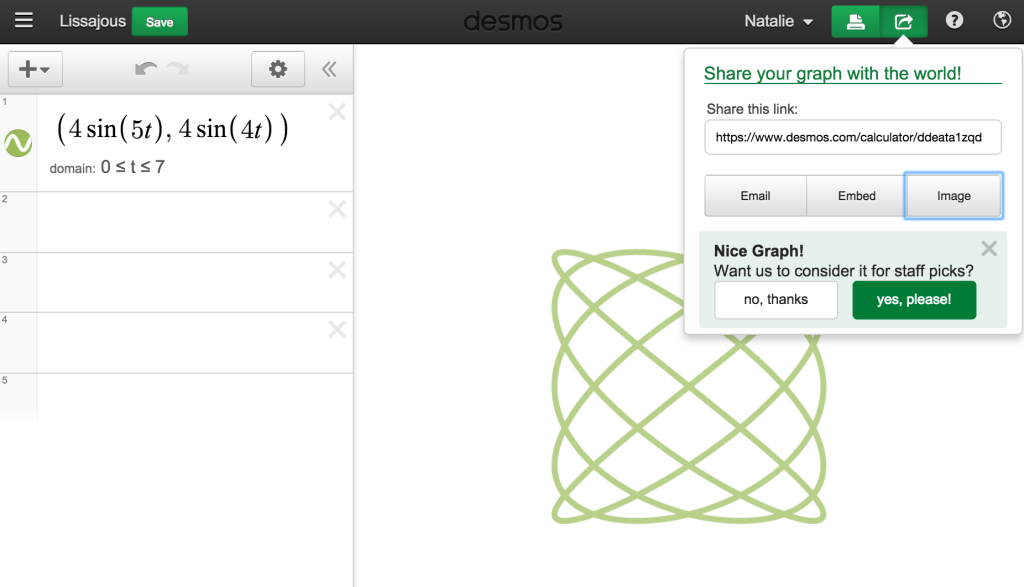 Click on the image to download it:
Click on the image to download it:
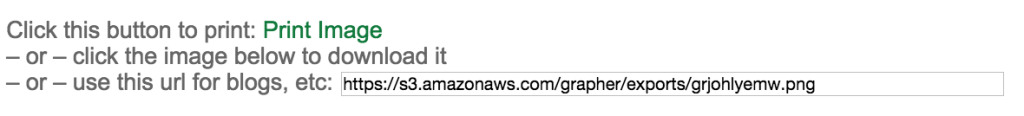 Now use the Trace function in the software you usually use to make designs for your CNC tool (eg. Inkscape, Illustrator, CorelDraw) to turn the bitmap image you downloaded into cutting lines.
Now use the Trace function in the software you usually use to make designs for your CNC tool (eg. Inkscape, Illustrator, CorelDraw) to turn the bitmap image you downloaded into cutting lines.
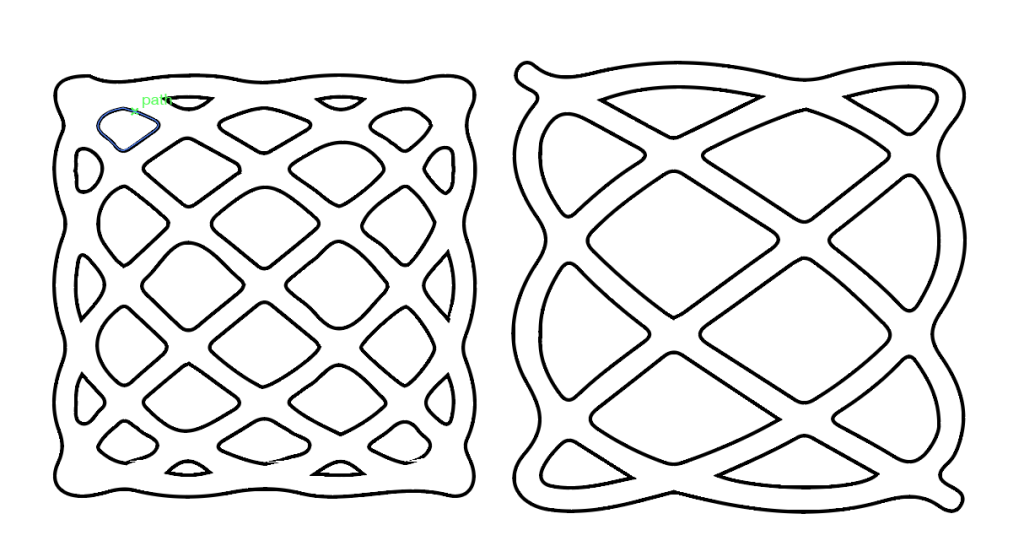
I did some lasercut tests in acrylic and bamboo. These could make good jewelry or coasters!

If you wanted to 3D print, you could try this 2D to 3D app from Shapeways to “extrude” the shape.
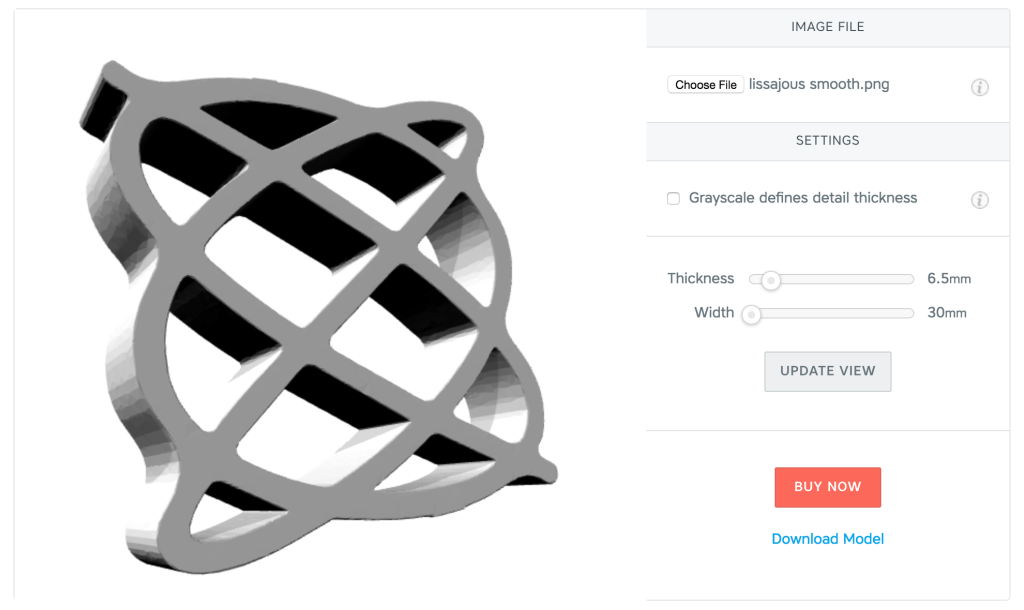
(To get it to recognize the shape in the PNG, I had to color it in black and white first. The edges were quite jagged at first because of the pixelation, so I saved out the traced version at a higher resolution before uploading and the final result was smoother).
I think it would actually be really fun to make a cookie cutter but I haven’t figured out how to make the trace feature work in Cookie Caster yet. You could also use a vinyl cutter / craft cutter to make stickers or stencils.
Leave a Reply